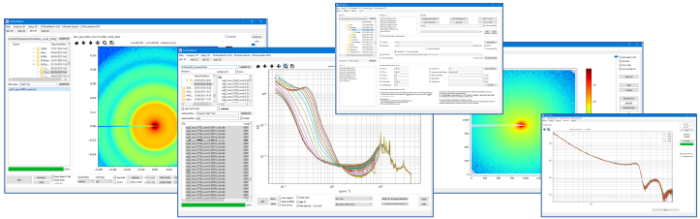
Please follow the following link and report: Bug Tracker
You can use the generic login 'anonymous' (password: 'anonymous') or create an account in case you plan to report bugs more often...
Do not forget to include your name / email address so that I can reply to you.
0.980 - 28. April 2020:
+ first release
0.981 - 5. May 2020:
+ implementation of help pages
0.987 - 3. September 2020:
+ bug fixes
plot2D: low limit for intensity scaling, display of Dummy values
tools1D: dynamic rebin for multiple selection
mask2D: unmask
plot1D: display of correct axes titles
force refreshing of directory list when button clicked for all tree views
0.988 - 6. September 2020:
+ bug fix for plot1D, tools1D:
the default sorting behavior of Qt for selected files was unpredictable
- difficult to handle for the output filename when averaging, etc.
> sort is now forced.
Multi-selections in plot2D are still plotted in the order as selected
0.996 - 29. January 2021:
+ list to be updated
1.247 - 15. September 2022:
+ new features in all parts
+ update of offline data reduction routines using saxs programs and internal routines
Obsolete version download
SAXSutilities 64bit (Matlab):
| latest version: | 27. June 2019 |
1. download for Windows [Windows installer, ~40MB]
you need also the Matlab 2019a runtime environment [zipped Windows installer, ~2GB]
2. download for Linux (Debian8 and compatible) [archive, ~1.5MB, see below]
you need also the Matlab 2013b runtime environment [installer, ~490MB]
SAXSutilities 62bit (Matlab):
| latest version: | 1. October 2014 |
1. download for Windows [Windows installer, ~7.5MB]
you need also the Matlab 2014a runtime environment [Windows installer, ~560MB]
Installation instructions for SAXSutilities (Matllab) under LINUX:
-
Download and unpack to a folder of your choice: saxsutilities1_glnxa64.zip
> unzip saxsutilities1_glnxa64.zip -
Download and unzip: MCRInstaller2013b_glnxa64.zip
> unzip MCRInstaller2013b_glnxa64.zip
Then, run the MCR Installer script from the directory where you unzipped the package file by entering:
> ./install
Add the environment variables LD_LIBRARY_PATH and XAPPLRESDIR to your system as indicated in the last step of the installation procedure.
Note that this has to be done only once for each new release of Matlab. -
Add an environment variable SAXSUTILITIESPATH to your system which points to the directory created in step 1.
-
Note that unspec by P. Mikulík has to be installed.
-
Note that saxsprograms by P. Bösecke have to be installed.
-
Start SAXSutilities from the folder created in step 1.
You can also use a start script like:#!/bin/cshsetenv LD_LIBRARY_PATH [...as indicated by MCRInstaller...]setenv XAPPLRESDIR [...as indicated by MCRInstaller...]setenv SAXSUTILITIESPATH [/path/to/directory/of/SAXSutilities][/path/to/directory/of/SAXSutilities]/SAXSutilities1
Latest version of SAXSutilities2 (Python):
| current version: | 1.255 | 27 January 2023 |
1. download for Windows (please download current beta version) [Windows installer, ~180MB]
2. download for Linux (Debian8 and compatible) [archive, ~160MB, just unpack and execute SAXSutilities2]
3. download for Linux (Ubuntu20 and compatible) [archive, ~180MB, just unpack and execute SAXSutilities2]
| Please cite this software as: Sztucki Michael. (2021). SAXSutilities: a graphical user interface for processing and analysis of Small-Angle X-ray Scattering data (1.024). Zenodo. https://doi.org/10.5281/zenodo.5825707 |
licence: GPL-3.0
beta download (Windows - 368MB - November 13th, 2025)
Discontinued SAXSutilities1 (Matlab):
| current version: | 4.99 | 29. April 2020 |
1. download for Windows [Windows installer, ~2MB]
you need also the Matlab 2014a runtime environment [Windows installer, ~560MB]
2. download for Linux (Debian8 and compatible) [archive, ~1.5MB, see below]
you need also the Matlab 2013b runtime environment [installer, ~490MB]
Installation instructions for SAXSutilities1 (Matllab) under LINUX:
-
Download and unpack to a folder of your choice: saxsutilities1_glnxa64.zip
> unzip saxsutilities1_glnxa64.zip -
Download and unzip: MCRInstaller2013b_glnxa64.zip
> unzip MCRInstaller2013b_glnxa64.zip
Then, run the MCR Installer script from the directory where you unzipped the package file by entering:
> ./install
Add the environment variables LD_LIBRARY_PATH and XAPPLRESDIR to your system as indicated in the last step of the installation procedure.
Note that this has to be done only once for each new release of Matlab. -
Add an environment variable SAXSUTILITIESPATH to your system which points to the directory created in step 1.
-
Start SAXSutilities from the folder created in step 1.
You can also use a start script like:#!/bin/cshsetenv LD_LIBRARY_PATH [...as indicated by MCRInstaller...]setenv XAPPLRESDIR [...as indicated by MCRInstaller...]setenv SAXSUTILITIESPATH [/path/to/directory/of/SAXSutilities1][/path/to/directory/of/SAXSutilities1]/SAXSutilities1
