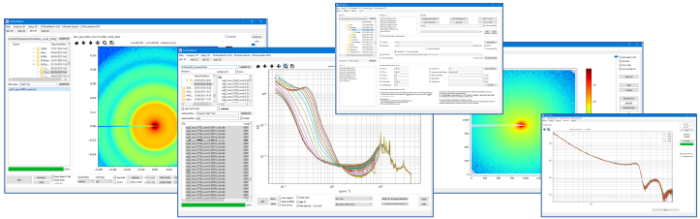SAXSutilities 64bit (Matlab):
| latest version: | 27. June 2019 |
1. download for Windows [Windows installer, ~40MB]
you need also the Matlab 2019a runtime environment [zipped Windows installer, ~2GB]
2. download for Linux (Debian8 and compatible) [archive, ~1.5MB, see below]
you need also the Matlab 2013b runtime environment [installer, ~490MB]
SAXSutilities 62bit (Matlab):
| latest version: | 1. October 2014 |
1. download for Windows [Windows installer, ~7.5MB]
you need also the Matlab 2014a runtime environment [Windows installer, ~560MB]
Installation instructions for SAXSutilities (Matllab) under LINUX:
-
Download and unpack to a folder of your choice: saxsutilities1_glnxa64.zip
> unzip saxsutilities1_glnxa64.zip -
Download and unzip: MCRInstaller2013b_glnxa64.zip
> unzip MCRInstaller2013b_glnxa64.zip
Then, run the MCR Installer script from the directory where you unzipped the package file by entering:
> ./install
Add the environment variables LD_LIBRARY_PATH and XAPPLRESDIR to your system as indicated in the last step of the installation procedure.
Note that this has to be done only once for each new release of Matlab. -
Add an environment variable SAXSUTILITIESPATH to your system which points to the directory created in step 1.
-
Note that unspec by P. Mikulík has to be installed.
-
Note that saxsprograms by P. Bösecke have to be installed.
-
Start SAXSutilities from the folder created in step 1.
You can also use a start script like:#!/bin/cshsetenv LD_LIBRARY_PATH [...as indicated by MCRInstaller...]setenv XAPPLRESDIR [...as indicated by MCRInstaller...]setenv SAXSUTILITIESPATH [/path/to/directory/of/SAXSutilities][/path/to/directory/of/SAXSutilities]/SAXSutilities1